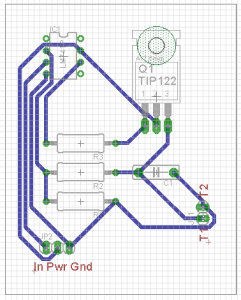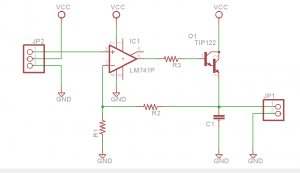Joystick Controller
The code associated with this assignment was used in demo 3. The code posted in the github repository is from that demo. It uses the the pygame import and takes the inputs from the joystick and buttons and sends that input over UDP to the Raspberry Pi then is sent to the OpenCM as a set of commands to control the servos. Again this was an assignment that was done along side Ed R. and his repository is listed below.
both sections are part of the cranebot repository found here.
https://github.com/edroderick/cranebot/blob/master/robot-view-joystick.py
https://github.com/edroderick/cranebot/blob/master/joystick-car.py